
Meta (formerly Facebook) has recently introduced a new feature called Link History, which keeps track of all the links you click within the Facebook and Instagram apps. While advertised as a convenient way to find previously visited links, the feature has sparked concerns about data privacy, considering Meta’s past controversies in this area.
Table of Contents
What is Link History?
Link History, when enabled, automatically tracks every link you click in the Facebook and Instagram apps, storing them in a dedicated list. Meta claims this makes it easier to find previously visited links, but they remain vague about how this data might be used for targeted advertising or other purposes.
Convenience at the Cost of Transparency?
Meta frames Link History as a user-friendly tool, emphasizing that “you’ll never lose a link again.” However, like many of their privacy settings, disabling it requires several steps, potentially discouraging users from opting out. This raises questions about transparency and informed consent, echoing past criticisms of Meta’s data practices.
Heightened Privacy Concerns
The introduction of Link History adds fuel to the fire of Meta’s data privacy issues. Their apps already utilize built-in browsers, meaning clicking on links doesn’t necessarily open your default phone browser. This enables them to potentially track user activity extensively. Link History simply makes this data collection more transparent, highlighting the lack of user control over their online footprints.
How to Opt-Out (and What We Don’t Know Yet)
If you’re concerned about your privacy, you can disable Link History in the app settings:
- Open the Facebook or Instagram app and click any link to open the in-app browser.
- Tap the “More” icon (three dots) in the bottom right corner and select “Settings.”
- Locate the “Allow Link History” toggle and switch it off.
- Confirm your choice to disable the feature.
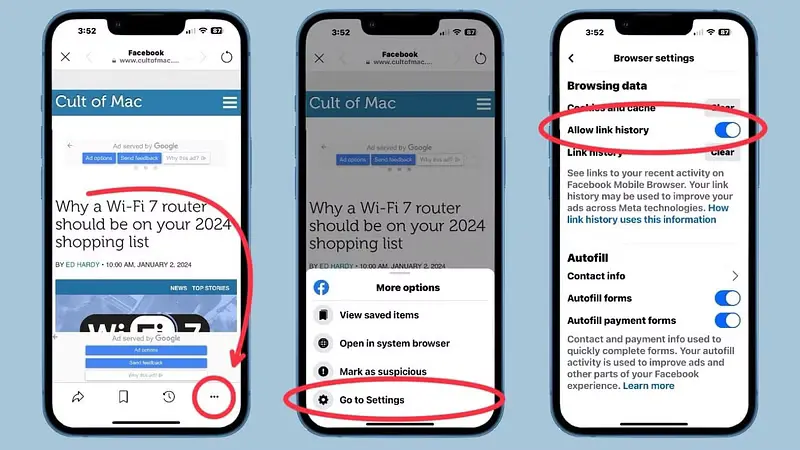
Remember, Meta says it may take up to 90 days to delete your existing link history after you disable the feature. Additionally, it’s unclear whether they retain other records about your browsing activity.
A Balancing Act: Privacy vs. Regulation
The introduction of Link History comes at a time of heightened scrutiny regarding data privacy. By allowing users to opt out, Meta might be attempting to mitigate risks and adhere to stricter regulations like the EU’s upcoming Digital Markets Act. However, the feature’s design and lack of upfront transparency about data usage raise concerns about whether it’s genuinely user-centric or primarily driven by the pursuit of targeted advertising.
Ultimately, the decision to use Link History lies with you. Weighing the promised convenience against potential privacy risks is crucial, especially given Meta’s track record in data handling.
Also Read: How many Types of SEO | Understanding Various SEO Types
- Instagram’s Latest Update: Grid Preview
- Explore Instagram’s New Feature: ‘Add Yours’ Templates Featuring GIFs and Texts – A Guide on How to Use It
- 5 Must-Have Services to Skyrocket Your Web Presence
- How to Block and Unblock the Instagram Account
- How to Restrict | Unfollow | Delete Instagram Account
- Instagram Might Introduce Some Improvements Within Its Collections Feature.
- 1 Comment
- Facebook update
- Social Media






Pingback:6 Powerful SEO Autocomplete Tools | Digital Fanda