Google Chrome DevTools Introduces Advanced CLS Debugging Tool in Canary
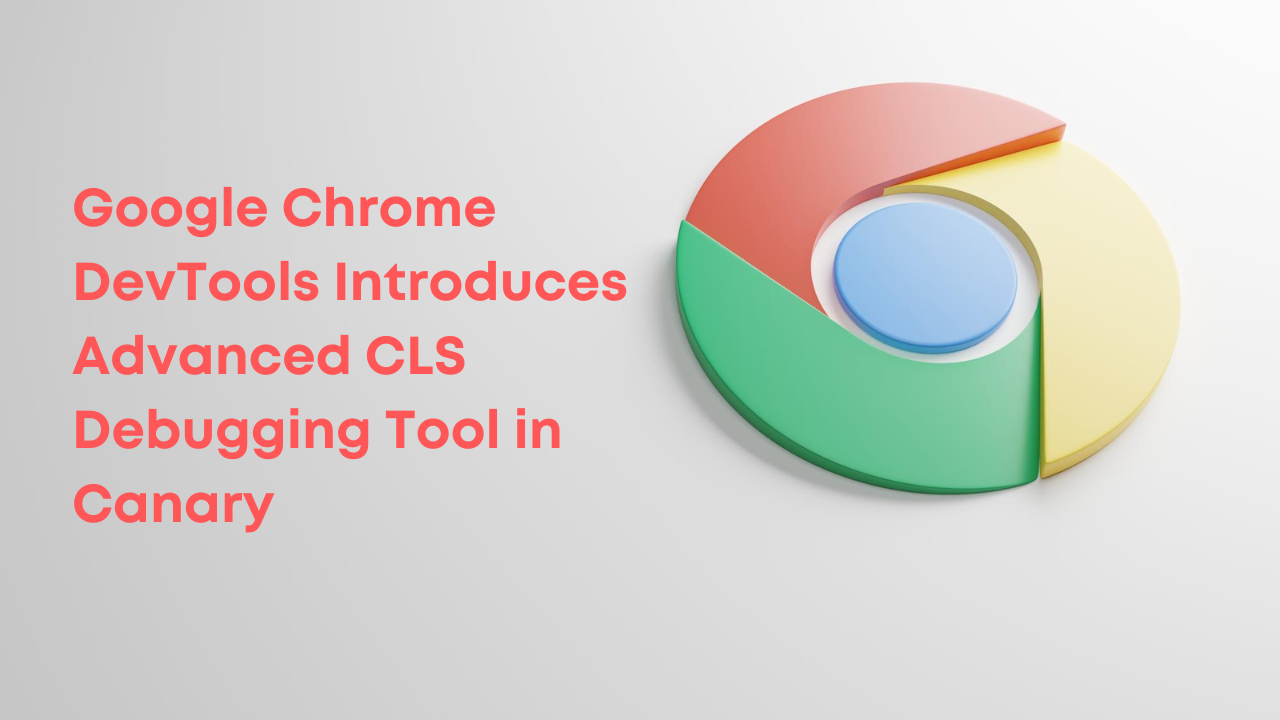
Google Chrome has launched an advanced debugging tool in its Canary build, aimed at helping developers address website layout stability issues that affect user experience and page performance. Known as the “Layout Shift Culprits” tool, this new feature is a significant enhancement to Chrome DevTools, allowing developers to dive deeper into debugging Cumulative Layout Shift (CLS) issues – a critical component of Google’s Core Web Vitals.
Key Features of Layout Shift Culprits
The Layout Shift Culprits tool operates within Chrome’s Insights Panel, offering several new functionalities for developers, including:
- Real-Time Visualization: Developers can observe layout shift events in real-time, enabling a better understanding of when and how shifts occur.
- Frame-by-Frame Playback: The tool provides playback capabilities, allowing developers to see shifts as they happen, frame by frame.
- Automated Shift Cluster Detection: Chrome DevTools automatically identifies clusters of impactful shifts, making it easier to find the root causes of layout issues.
- Visual Overlays: Affected elements on the page are highlighted with overlays, giving developers a clear view of problem areas.
- Detailed Shift Metrics: Each layout shift event is accompanied by detailed metrics, providing in-depth insights into the severity and specifics of each shift.
Web performance consultant Sander van Surksum, who first highlighted this tool, emphasized that developers can hover over problem areas to witness layout shifts in action, allowing for precise identification of elements causing instability.
Importance of CLS in Web Development
Cumulative Layout Shift (CLS) is a key metric in Google’s Core Web Vitals, which are used to measure and enhance user experience on the web. CLS specifically assesses visual stability, which directly impacts:
- User Experience: Reducing unexpected layout shifts improves readability and interactivity, contributing to a smoother experience.
- Search Rankings: CLS is a ranking factor in Google’s algorithm, so a stable layout can positively impact a website’s search visibility.
- Mobile Usability: Layout shifts are especially disruptive on mobile devices, where screen real estate is limited.
- Performance Scores: CLS contributes to a site’s overall performance score, which many users and developers rely on to assess website quality.
Barry Pollard, Google Chrome’s Web Performance Developer Advocate, noted this addition as part of a broader set of DevTools improvements, positioning this tool as a powerful asset in performance optimization workflows.
Practical Applications for Developers
The Layout Shift Culprits tool can assist developers in optimizing their websites by:
- Identifying Problematic Third-Party Content: Pinpointing issues caused by external scripts or elements.
- Debugging Dynamic Content Loading: Addressing shifts caused by late-loading elements or animations.
- Optimizing Advertisement Placements: Ensuring ads do not disrupt page stability.
- Improving Media Element Loading: Stabilizing images, videos, and other media to prevent sudden shifts.
- Fine-Tuning Lazy Loading: Adjusting lazy-loading strategies to reduce layout shifts.
What’s Next for Developers?
Currently available in Chrome Canary, the Layout Shift Culprits tool offers a glimpse into the future of web performance debugging. Developers interested in testing this feature can download Chrome Canary separately to use it alongside the stable version of Chrome. This tool is expected to enhance debugging efficiency with immediate visual feedback, making it an essential resource for developers focused on improving web performance.
As the feature moves toward a stable release, it could redefine performance optimization practices, helping developers create more stable and user-friendly websites.
Also Read: Bing Tests New Local Knowledge Panel Design
- ChatGPT vs. Gemini vs. Claude: Which AI Chatbot Should You Trust for Your Needs?
- Is Your SEO Strategy Keeping Up with the Times?
- How Can YouTube and LinkedIn Boost Your SEO?
- Transforming Customer Experience with AI, Data, and Automation
- Google Search Ranking Volatility Peaks Again in Late October 2024
- Google Search Demoting Content That Differs Starkly From a Site’s Core Theme
- 6 Essential Facebook Features You Might Not Be Using (But Should!)
- AI Overviews in Search Expand to Over 100 Countries
- Enhance Your Browsing Experience with Chrome’s New Performance Controls














One thought on “Google Chrome DevTools Introduces Advanced CLS Debugging Tool in Canary”