
In the dynamic world of social media, managing your online interactions is essential for a positive user experience. If you’ve encountered the “Disabled accounts can’t be contacted” error on Instagram, fear not! We’ve got a simple yet effective solution for you—blocking and unblocking an account. In this comprehensive guide, we’ll walk you through the process, ensuring you have full control over your Instagram interactions.
Understanding the Block and Unblock Process
Step 1: Identifying the Account
The first step in this process is locating the account you wish to manage. Follow these user-friendly steps:
- Navigate to the profile of the account in question.
- Look for the three horizontal dots in the top right corner of your screen.
- Tap on the dots to reveal a menu of options.
Step 2: Blocking the Account
Once you’ve identified the account, it’s time to take action:
- Tap on the “Block” option.
- Confirm your decision by tapping “Block” again.
Step 3: Waiting Period
After blocking the account, exercise patience for a few seconds. This step allows Instagram to process the action.
Step 4: Accessing Your Profile
Now, proceed to your profile to manage your blocked accounts:
- Tap your profile picture in the bottom right corner.
- Navigate to the three-line icon in the top right corner.
- Select “Settings and privacy.”
Step 5: Locating and Unblock the Account
Scroll through the settings until you find “Blocked” under “Who can see your content.” Here’s how to unblock the account:
- Identify the account you want to unblock.
- Tap “Unblock” to reverse your decision.
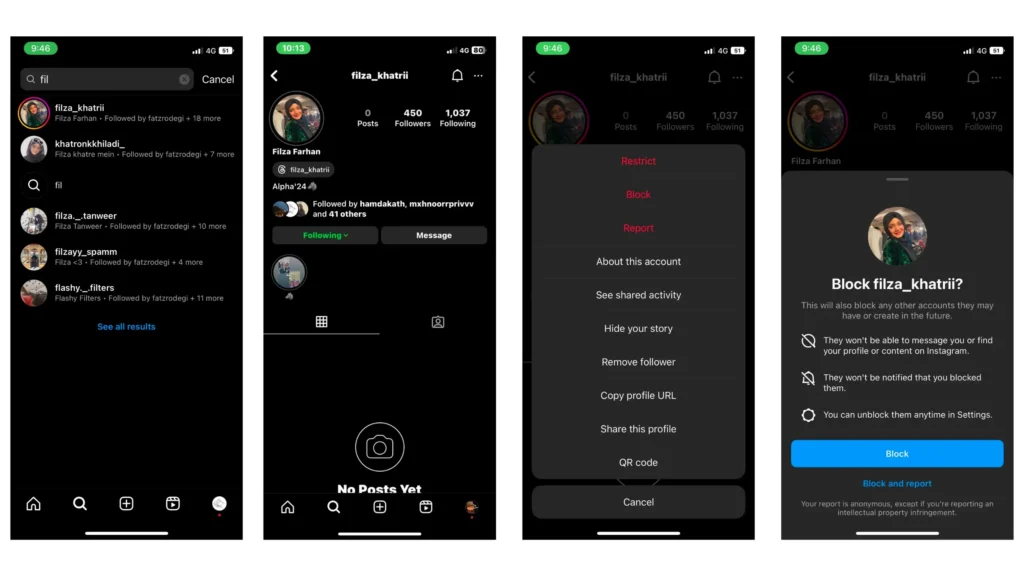
Pro Tips for Effective Account Management
1. Regularly Review Blocked Accounts
To maintain a healthy online environment, periodically review your list of blocked accounts. This ensures that your interactions align with your evolving preferences.
2. Communicate Clearly with Your Audience
If you choose to unblock an account, consider sending a friendly message to clarify any misunderstandings. Effective communication can foster positive relationships online.
3. Adjust Privacy Settings
Explore Instagram’s privacy settings to tailor your account visibility further. Understanding these options empowers you to curate your online presence effectively.
Conclusion:
By mastering the art of blocking and unblocking accounts on Instagram, you take control of your online experience. This step-by-step guide ensures that you can manage your interactions seamlessly, promoting a positive and secure digital space. Remember, effective account management is key to a fulfilling social media journey. Happy Instagramming!
Read Also: How to Create a Micro-Influencer Marketing Strategy
- Instagram’s Latest Update: Grid Preview
- Explore Instagram’s New Feature: ‘Add Yours’ Templates Featuring GIFs and Texts – A Guide on How to Use It
- How to Block and Unblock the Instagram Account
- How to Restrict | Unfollow | Delete Instagram Account
- Instagram Might Introduce Some Improvements Within Its Collections Feature.
- Download Public Instagram Reels Directly: No More Third-Party Apps!
- 1 Comment






Pingback:How to Restrict | Unfollow | Delete Instagram Account